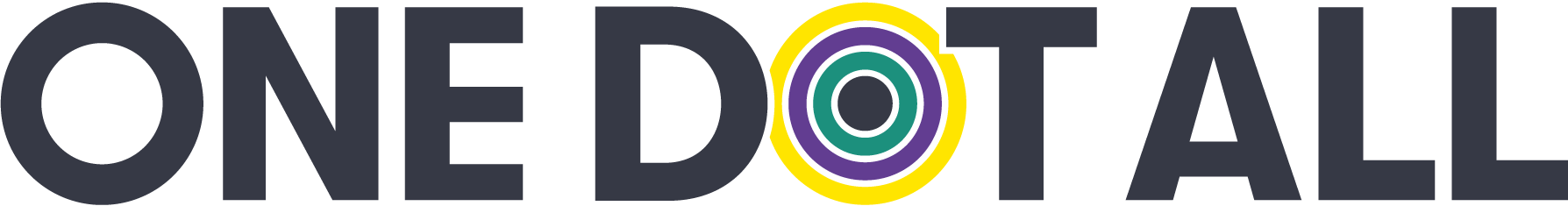Nick Ellins
Group Chief Executive, Energy & Utility Skills
Nick Ellins is the Chief Executive of Energy & Utility Skills Group and the National Skills Academy for Power.
Nick found his time at his Primary School in a small village in Bedfordshire as the most stimulating time in his whole education. The Headmaster and teachers were totally dedicated to giving the pupils all the insights and knowledge they possibly could, and were very close to the parents and families. Some are still friends today.
His school days and education eventually led him to just want to be one thing – a professional cyclist! He concluded that sometimes life decides we are going in a very different direction, and Nick enjoys working today to make sure the vital companies that provide all our heat, light, water, power, recycling and safe sanitation, have the safe and skilled workforces they need – now and in the future.
He has over 30 years’ experience in the utility and rail industries, working in a variety of senior management roles across commercial, operational and UK and European policy areas. His previous roles include Deputy Chief Executive of the Consumer Council for Water, Head of Consumer Strategy at Water UK, senior leadership roles in contracting and engineering-based manufacturing, Director of Policy for the Rail Delivery Group strategy body and Director of Policy for the Association of Train Operating Companies.
Nick is a member, and twice past-President of the Institute of Water, a Freeman of the City of London, a Freeman of the Worshipful Company of Plumbers, a Board member of the Federation of Industry Sector Skills & Standards and an Ambassador for Design & Technology.